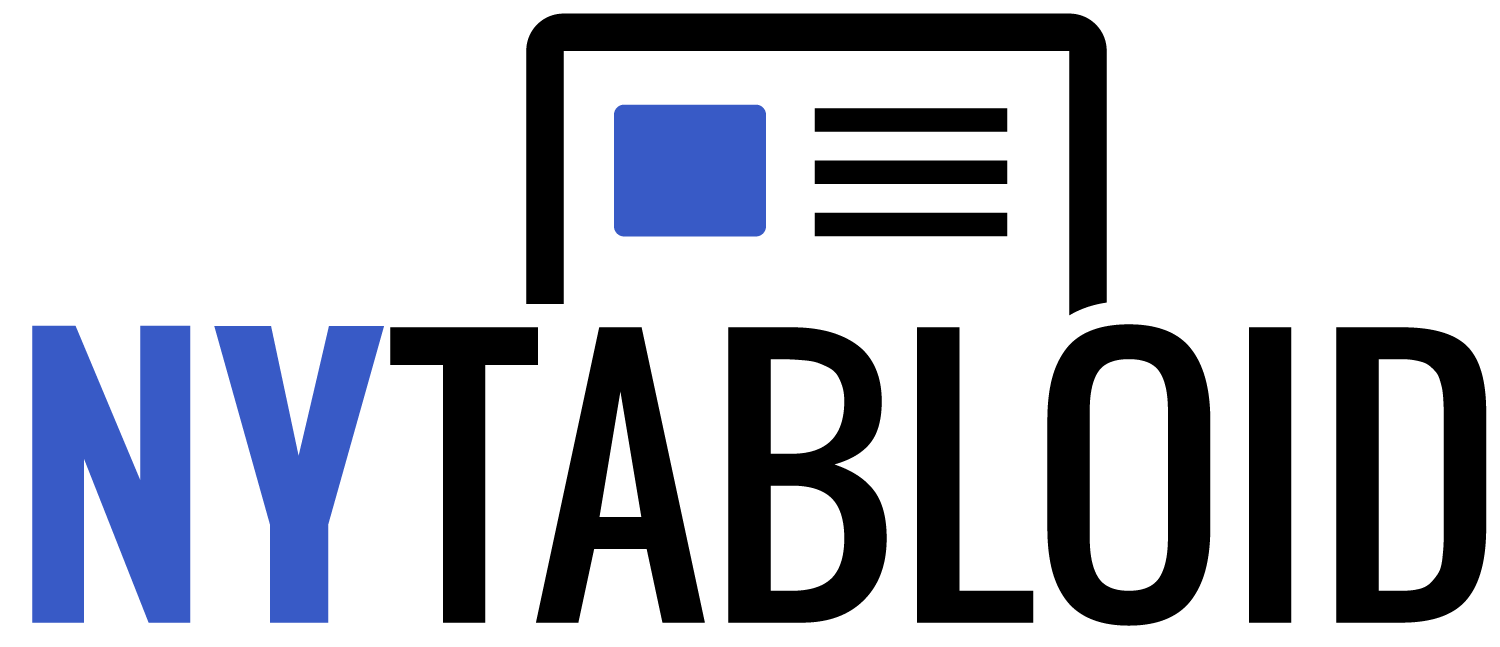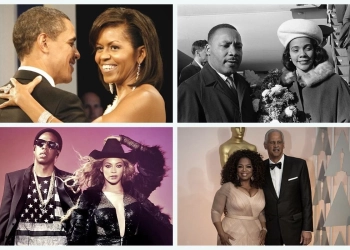Tinder is a popular dating app that allows users to swipe and match with potential partners. It’s easy to get started and can be a great way to meet someone special. But have you ever considered how to delete a message on tinder if you accidentally texted someone?
In this scenario, you’ll need to know how to delete them. Fortunately, deleting messages on Tinder is easy to do. However, you can’t delete a single message from the chat on this dating application.
Don’t worry! We are here to help you sail through this ocean of distress if you texted inappropriately or feel that talking to the person on the other side is not meant for you. All you need to do is to follow the below-mentioned few simple steps.
Process of Deleting Messages on Tinder
If it is important for you to get rid of messages on Tinder, then there are two simple ways. Lets’ find the appropriate one for you.
Unmatch User
If you want to continue using your account and are willing to talk to more people, you can choose a simple and permanent way to keep yourself away from the person. The best way is to unmatch the other person from your account to keep exploring and meeting new people.
If you want to unmatch someone on Tinder, here’s the process.
- Open the Tinder app and tap the profile icon on the top left corner of the main screen.
- Select the ‘Matches’ tab at the bottom of your screen.
- Choose who you would like to unmatch from your matches list.
- Tap on the three dots in the top right corner of their profile page.
- Select ‘Unmatch’ from the dropdown menu that appears.
- Confirm by tapping ‘Unmatch‘ again when prompted, and you’re all done.
You have now successfully unmatched someone on Tinder. Keep in mind that unmatching someone will delete all your messages to each other, so be sure you want to do it before you confirm.
Also, if you use Tinder Plus or Gold, the person won’t be able to see what happened or know why they were unmatched. That said, unmatching the right way can help you avoid awkward encounters.

Delete Your Profile
The next option for finding an escape for your message is to delete the whole prole. If you wish to delete your profile on Tinder, here’s what you need to do.
- Open the Tinder app and tap the profile icon on the top left corner of the primary screen.
- Tap ‘Settings’ at the bottom of your screen.
- Scroll down and select ‘Delete Account‘ from the list.
- Select why you are deleting your account from the list and tap ‘Delete’ to confirm.
- You have now successfully deleted your profile on Tinder.
Remember that this will delete all your matches, messages, and other data associated with your profile, so be sure you want to do it before confirming.
Ending Note
Keep in mind that when deleting a conversation or message, it will be permanently gone. So, make sure you are completely sure before deleting anything on Tinder.
Now that you know how to delete messages on Tinder, you can easily manage your conversations and keep them organized.
I hope that this post is helpful to you. Have fun swiping and matching. Good luck!