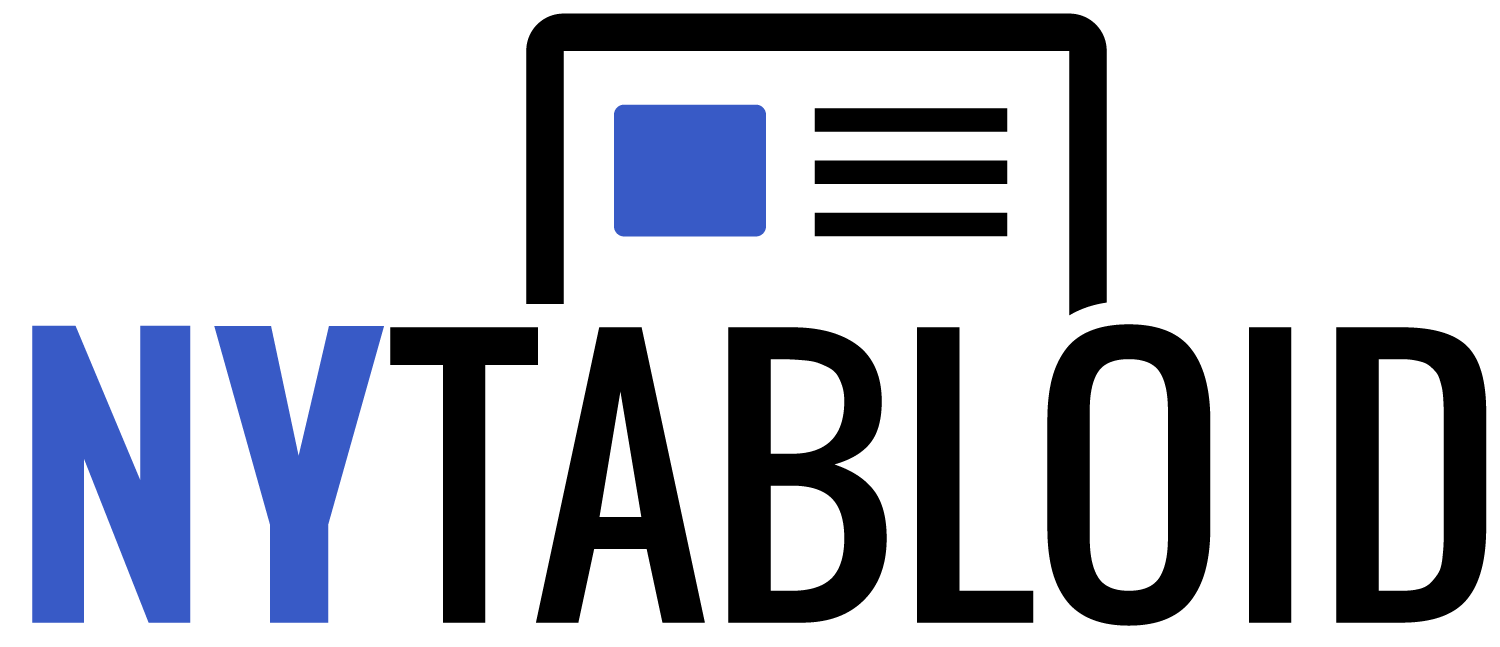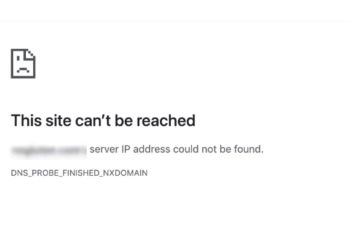TikTok is a social media platform that has created a lot of buzz all over the world. After its introduction, people went gaga over it and used it like nothing else, which is fair as the application is fun, exciting, and spontaneous.
Besides what the application makes us feel, some of the important tips and tricks, like tagging someone on TikTok without much hassle, are important to note. Interestingly, after TikTok’s 10 seconds to 15 seconds of video making (content creation) went viral, many others tried to imitate the app, but no one could take its place.
Many options available for its more than a billion active users include sharing videos, editing content, tagging someone, and many more. All these options are not only helpful but are perfect for the ones who wish to be as creative as they can be.
If you are also a big fan of the app and wish to expand your current knowledge about it to better your user experience, read the entire article that will describe some ways to tag someone on TikTok.
Why Tag Someone?
By tagging, you can give much-needed acknowledgment to either the person who is in the frame with you or just appreciate the person for his/her help. Another reason could be that you need to reply to a person in the comment section.
Ways to Tag Someone on TikTok
Mainly there are two ways in which you can tag any person. First is when you have to tag a person in the story; the easiest way to do this is through the option of “@mentions.”
As soon as you click a picture or shoot a video to post a story, simply write the name of the person you wish to tag after @, and you are all sorted.
Steps to Tag Someone on TikTok Post
By following these steps, you will know how to do so without even thinking too much about it.
- Open the TikTok app, and get straight to the Plus icon in the bottom center of the screen.
- Soon, the camera page will open, where you can choose the side you want to record, and the red button will allow you either take a photo or record a video.
- After you are done recording and editing the photos or videos on TikTok, the next step is to click the “Next” icon.
- A menu will appear where you have to “Describe your video,” where you can write anything you wish to. In that same menu, you will spot #Hashtags and @mention, where you can either tag someone or use famous hashtags used by the people.
- As soon as you click the @mention icon, you will be redirected to a page with so many usernames. Out of so many of them, choose the one that you need to tag with the post.
- Following this, just select the username and simply click on the “Post” button to either post the story or a post only.
In just two to three times of practicing it, you will get the hang of it and tag someone on TikTok in just a few seconds.

Steps to Tag Someone on a Comment Thread
There are times when you have to reply to a specific person in the comment section. As far as the comment thread is concerned, you can reply to a particular person by tagging him/her. Let’s know how to do that.
- After opening the TikTok application, the home page appears, where you can click on either the “For You” or “Following” option at the top of the screen.
- If you wish to tag your friend or a known person in the comment thread, simply click the “Comment” button.
- Another way is you can check out the three spots in a bubble on the right side of the screen, which is basically the comment section.
- Following this, the “Add Comment” section will appear, where you can press @ to tag the username you want to either add or reply to.
- The additional benefit is that not just this, if you come across a funny video or an informative piece of information, you can tag the person in another’s comment section by following the same steps.
There will be moments when you will not be able to tag someone, which can mean two things, first, the person has blocked you or is not available on the application anymore.
The second reason may be the setting of your account that is not letting you do so. Check for the same to know exactly. Another thing you can keep in mind is that it is necessary for you to follow and get a follow back to easily tag one another.
The additional beneficial point is that the steps of tagging someone on TikTok are the same for all Android and iPhone users.
The End Note
Now that you know how to tag someone on TikTok quickly, it is super easy for you to make the most of this option. All these questions and queries are valid as you are still knowing the application. Instead of getting stuck at one point, reading about them helps a big time.
Not just TikTok; there are more platforms similar and different to each other, like Snapchat and Instagram, where users may get stuck while doing some basic actions. Instead of banging your head against a wall, read about the respective queries and operate the application with ease.