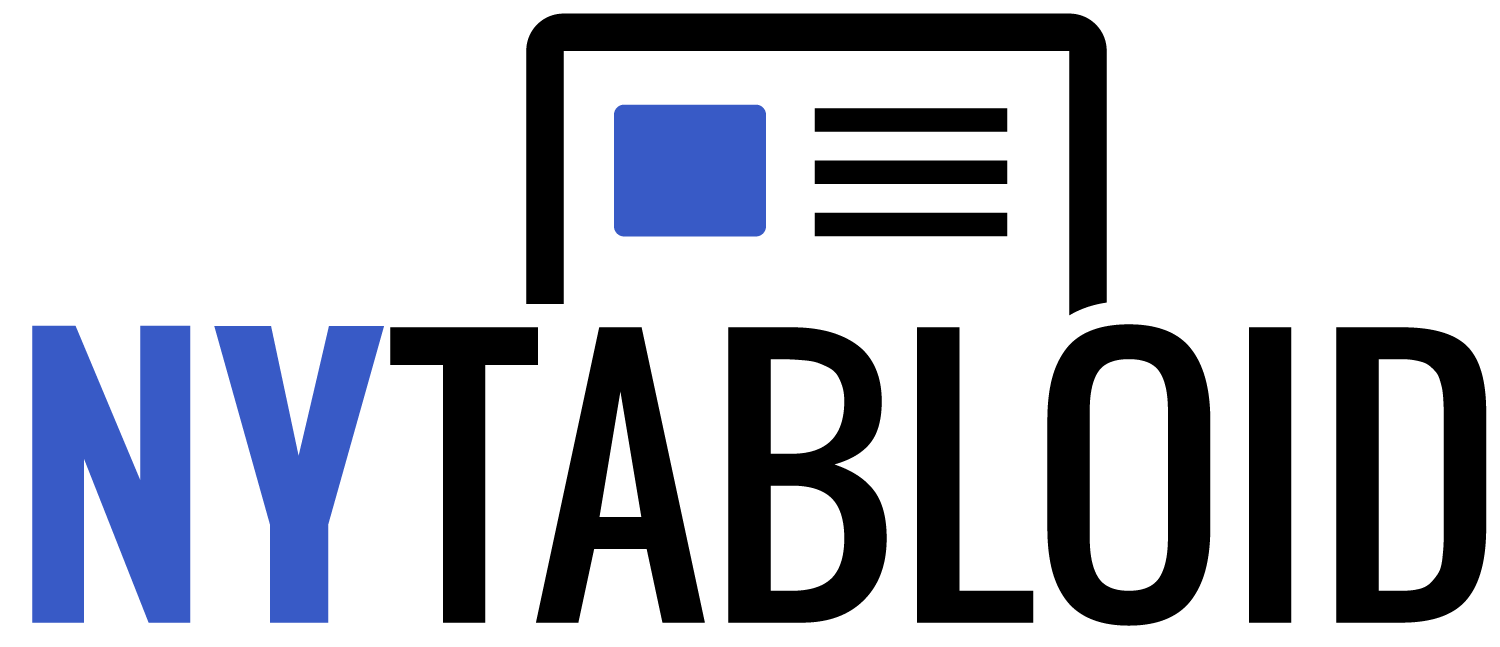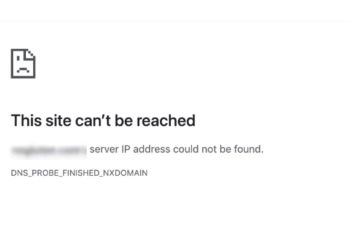The simplest action on the platform is “how to leave a Snapchat group chat.” Snapchat as a platform has gained immense popularity over the years. Today people from all age groups are registered on this trendy application.
All the exciting and addictive actions of the application include sending snaps, starting a video call, chatting, sending bitmoji stickers, and clicking photos with unlimited funny and creative filters.
The specialty of the platform is that you get to make customized and entertaining content that can lure your followers a great deal. Also, the best part is that you can choose to post your stuff either privately or publicly.
From so many actions, one of them is how to leave a Snapchat group, for which read the entire article that will guide you step by step.
What and Why Snapchat Group Chatting?
Snapchat groups allow a lot of friends to chat, share, call, and video chat at the same time. You can name the group, add or remove the people you want to and make it a safe platform to communicate.
Particularly, it varies from other social media platforms as it is completely customization-based that allows its users to present themselves accordingly. Interestingly, the snap streak system is amusing and lets you show your side of the world in a few seconds.
So, indulge your friends in Snapchat group chatting to enjoy all the features of the application. However, there may be times when you don’t wish to be a part of the group any longer. If you are struggling with how to leave a Snapchat group chat, continue reading the guide.
Guide to Leave a Snapchat Group
As much as the step of joining a group is simple, the steps of leaving the group at the application are very simple and straightforward. They are as follows –
- In the first step, open the Snapchat application on your device.
- Swipe right to access the list of all the chats, where you will find the group too.
- You can also click the “chat” icon to get to the list.
- After this, tap and long-press the name of the group you want to leave.
- Select the “Leave Group” option to exit the Snapchat group chat.
- Before the final action, the application will confirm by asking for it again.
- Select “Leave” again and finalize the required action.
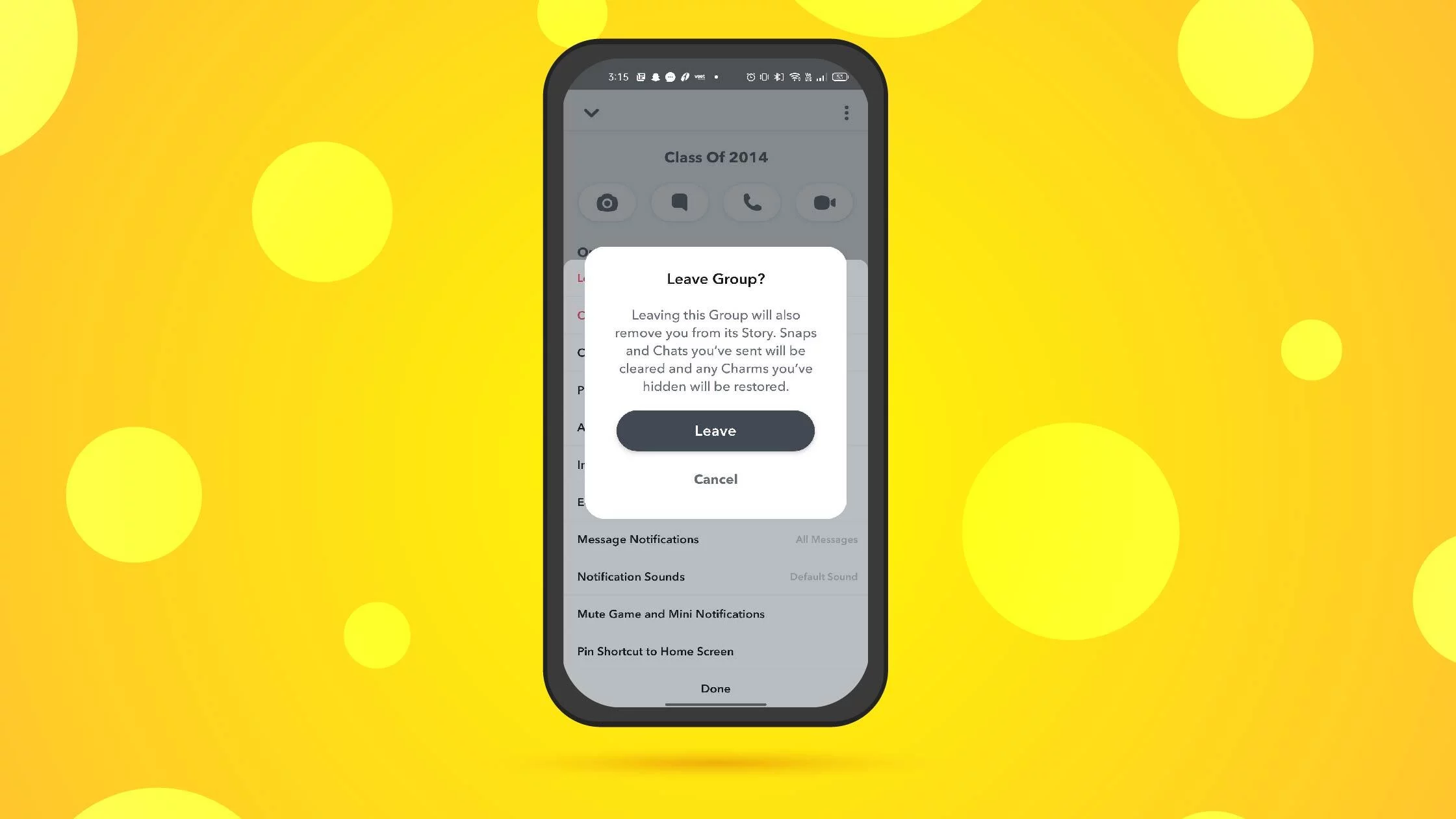
Can you Exit Without Letting Others Know?
The simple answer to this question is “No.” As soon as you follow the steps to leave a Snapchat group, the entire group members will be notified about the same. Yes, they will not receive special notifications, but the chat box will display your disappearance.
Although there is no direct way to hide your exit, one little trick is by blocking the members of the group for a while. After you leave the Snapchat group, you can unblock them.
Final Words
The entire article covers everything relevant to how to leave a Snapchat group chat without any hassle. Also, the guide is extremely simple and easy for anyone to follow. Next time you don’t want to be a part of something, make sure to leave at once.
Besides Snapchat, there are many other popular and trendy social media platforms like Instagram that have certain features that make them different from the rest and are worth checking out. If you find this comprehensive guide helpful, please leave a comment down below.