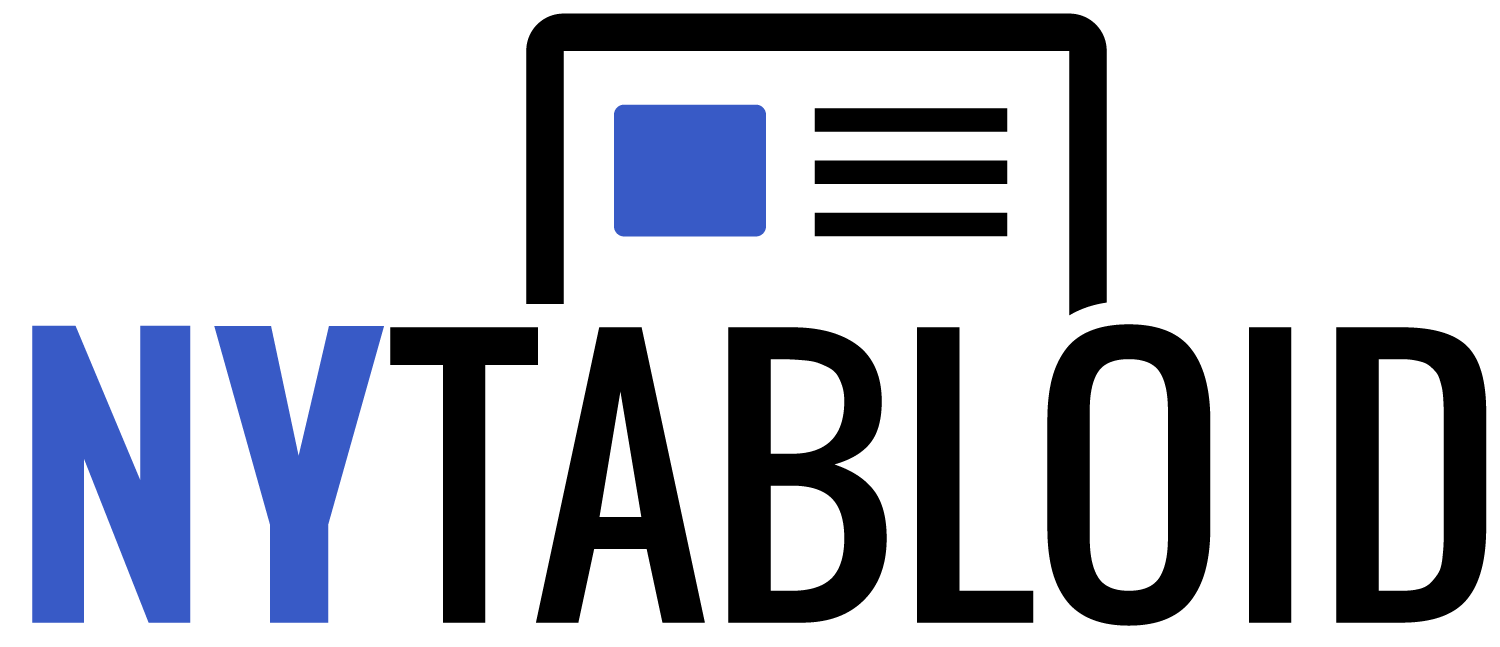If you love using or making TikTok, you must know that a lot goes behind the making of a perfect TikTok that is worth posting. Moreover, for an active user, the biggest task is to manage their TikTok and categorize it so that you can easily locate them whenever you want.
TikTok is a viral app that is used by over 1 billion users and is used in more than 150 countries. There are so many influencers like Aimsey who are making good fortune on this platform. With every update, TikTok introduces so many new features to make the experience smooth. However, most TikTok users struggle with managing their videos. Thus, TikTok has also introduced a feature called “Collection.”
With this, you can easily make folders on TikTok and make your experience smooth. This will allow you to categorize and sort the content according to your preference. So, if you dont know How to make folders on TikTok. This blog will guide you step by step! Let’s get started!
Benefits of Creating a folder on TikTok
Manier times, we came across really interesting videos on TikTok, but in the heap of so much content, it gets lost. This happens to me all the time, and whenever I want to view a particular TikTok, I can’t find it.

Thus, TikTok came us with the feature called “Collection,” which basically means creating a folder. This folder will be private to you, and only you can access the content that you have saved in this folder. You can access your saved content whenever you want.
This way, you can categorize and organize the videos. And the best part about this feature is that anyone can use this feature you need to create an account, and you are all set to use this feature.
Steps to create a folder on TikTok
Creating a folder or collection on TikTok is very simple, and all you need to do is to follow the below-mentioned steps:
- TikTok should be open on your mobile device.
- In the lower right corner, tap the profile symbol.
- Select the favorites option (bookmark symbol). It’s next to the likes button.
- Select “Collections.”
- Select “New Collection.”
- Choose an input a name, then press “Next.”
- Select the videos you wish to include in the folder.
- After that, simply tap “Add videos” to finish.
After you’ve created the folder, you can begin adding your favorite videos to it. To start adding your favorite videos to this collection, all you need to do is:
- Find the video you wish to add.
- On the right, tap the bookmark symbol.
- Select “Manage.”
- To add it, select the collection.
You may add many folders to your TikTok. Simply repeat the previous steps and add as many folders as you want to, and you can easily organize your videos this way.
How Do You Move Your TikTok Favorites From Folder to Folder?
When you upload a video to a new folder, the “Add video” button becomes “Manage videos.” You may add new movies, modify the name of the folder, sort, move, and remove videos. To move a video from one folder to another, follow these instructions.

- TikTok should be open on your mobile device.
- In the lower right corner, tap the “Profile” tab.
- Select the Favorites option.
- Tap “Collections” and navigate to the folder containing the videos you want to relocate.
- Select “Manage Videos.”
- Tap the “Move” button after selecting the videos.
- The button goes inactive if you only have one collection.
- To utilize the “Move” button, you must have more than one folder open.
- Tap the folder to which you want to move the videos, and all of them will be moved there.
How to Rename a folder on TikTok?
Existing folders can also be named and renamed.Renaming the folder can help you organize the videos in a way better way, and you can access the videos whenever you wish to. However, Here’s how you do it:
- Browse your TikTok profile.
- Select the favorites icon.
- Select “Collections.”
- Select the folder you want to modify.
- In the top right corner, tap the three dots.
- Choose “Change collection name” and enter a new name.
- To save the new name, click the “Save” button.
Frequently asked questions related to this feature on TikTok
Are TikTok collections private?
Yes, TikTok collections are private, and only you can access your collection folder. So you can save whatever you want, as it will not show up to other users. This is what differentiates folders from liked, as they are not visible to others.
Are Like videos visible to others?
Liked videos are visible to other users, and you can not organize them. However, you do have the option where you can hide them from showing on your profile.
Can TikTok folders be edited?
This is the best feature of the collection you can rename, edit, add and remove the collections anytime you want. This enables us to organize and manage your videos in a better way. Moreover, you can save, repost, view, or remove videos from collections anytime you wish.